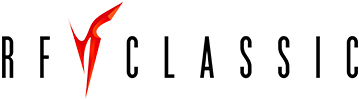Horus
Administrator
- Joined
- Feb 6, 2025
- Messages
- 37
- Reaction score
- 4
- Points
- 8
This happens because there is a corrupt and damaged dll or system.
1. Download DirectX : https://www.microsoft.com/en-us/download/details.aspx?id=35
2. Download NetFramework : https://dotnet.microsoft.com/en-us/download/dotnet-framework/net45
If you have installed all the programs and still can't log in, please follow these steps.
1. Install Process Monitor : https://download.sysinternals.com/files/ProcessMonitor.zip
2. Process monitor functions to find out which files are damaged or corrupted.
3. Open Procmon.exe, follow the tutorial as shown in the picture
4. Menu Header > Filter > Process Name > RF_Online.bin > Add > Apply and Save
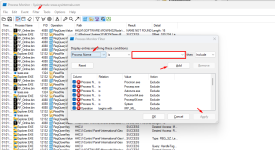
5. After you filter, you will see which files are corrupted, with the label NAME NOT FOUND
6. For more details, please watch the following video :
1. Download DirectX : https://www.microsoft.com/en-us/download/details.aspx?id=35
2. Download NetFramework : https://dotnet.microsoft.com/en-us/download/dotnet-framework/net45
If you have installed all the programs and still can't log in, please follow these steps.
1. Install Process Monitor : https://download.sysinternals.com/files/ProcessMonitor.zip
2. Process monitor functions to find out which files are damaged or corrupted.
3. Open Procmon.exe, follow the tutorial as shown in the picture
4. Menu Header > Filter > Process Name > RF_Online.bin > Add > Apply and Save
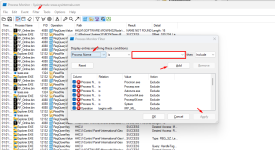
5. After you filter, you will see which files are corrupted, with the label NAME NOT FOUND
6. For more details, please watch the following video :